If there was a way you could be a fly on the wall while your potential clients and customers perused your website you’d want to know more about that, right?
Imagine being able to see how users interact with your website
- Which “route” do they take?
- How long do they spend in one “area”?
- Do they like to revisit locations?
You’re in luck!
There are 3 analytics tools that will allow you to do just that!
With those tools there are 7 things website analytics will allow you to do as a small business owner to improve your return on investment – whether that be your time, energy or money.
Let’s dig in!
The Power of Google Analytics In Your Business
Let’s start with my favorite analytic tool that’s FREE for you to use – Google Analytics.
Google Analytics allows you to:
- Understand Your Audience
Google Analytics allows you to see user demographics. Things like age, city, country, gender, language, region, and some interests.
You can also see user behavior with Google Analytics. Learn how your website users are moving through your website – which pages, or events are they completed one after another.
- Track Your Website Performance
With Google Analytics you can learn where your website traffic is coming from, how long users are staying on your website, what actions users are taking on your website, and your most visited pages, among many other things.
The Power of Google Search Console In Your Business
Most people have heard about Google Analytics, but one of the most overlooked tools when it comes to website analytics is Google Search Console.
Google Search Console allows you to:
- Inform Your Content Strategy
Inside of Google Search Console you can see which keywords you are ranking for and how they are producing traffic for your website. This allows you to see gaps in your content. Ask yourself what keywords are producing traffic and how can I write more about related keywords.
- Ensure your content is being shown on Google
Google Search Console allows you to see which pages on your website are indexed. Inside of Google Search Console you have the ability to submit your webpages for indexing, if they are not already.
The Power of Using Heatmaps In Your Business
Lastly, heatmaps are one of the BEST ways to get a better understanding of your website analytics. Similar to Google Search Console, heat mapping software often gets overlooked, but as your marketing measurement nerd, I’m here to say you don’t want to skip this one!
Heat maps allow you to:
- Optimize User Experience
Heat mapping software allows you to identify friction, where users are getting frustrated or stuck while they are navigating your website. The recordings allow you to watch as website visitors move through your website so that you can draw patterns about there experience on your website.
Heat mapping software allows you to spot any places on your website where people tend to get stuck or drop off, so that you can make improvements.
Now, I know what you might be thinking…
“I have to use MULTIPLE tools to measure my website analytics?! Rebecca, I can barely keep up as it is!”
I hear you.
It’s absolutely understandable If the thought of using multiple tools to measure your website analytics feels a bit overwhelming.
That’s why I often recommend business owners use a Website Analytics Dashboard.
A Website Analytics Dashboard allows you to:
- Monitor Your Business Goals
A website analytics dashboard allows you to track your progress over time, so that you can adjust your strategies based on data. By using a website analytics dashboard will allow you to see what you can do more of?
- Measure Your Marketing Effectiveness
A website analytics dashboard can help you see if your marketing efforts are driving traffic back to your website, which will allow you to determine if your launch campaigns produce the results you want them to, or if you need to make some
- Make Data-Driven Decisions
A website analytics dashboard can help you prioritize where you spend your time, money, and energy based on what marketing efforts are driving traffic and what events are happening on your website.
I’m a facts + feelings girlie and a website analytics dashboard handles the facts!
By using all of these website analytics tools together you can paint a clear picture of how hard your website is working for you! After all, it really should be one of the best worker bees in our business. 🐝🐝
And if you need a little help, I’ve got some suggestions for you!
Ready to measure the basics? This plug and play website analytics dashboard might be for you.
Ready to start optimizing individual funnels and or buyers’ journeys, a Custom Marketing Analytics Dashboard might be for you.
🥂Cheers to taking action on your data!
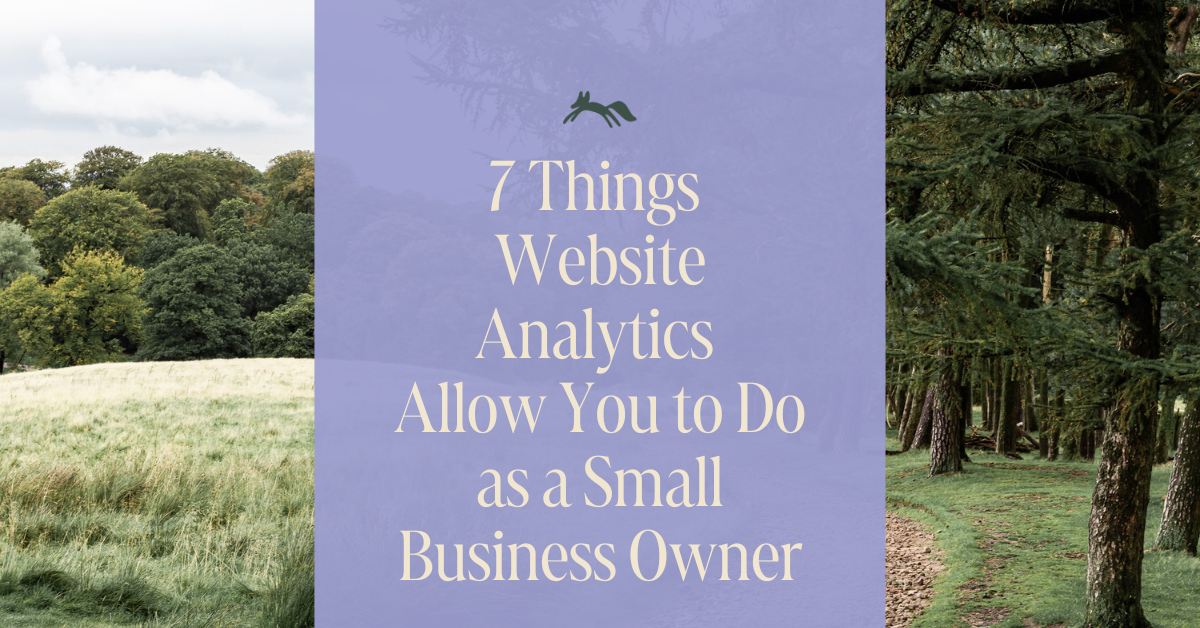
leave a comment