You’re cruising along on a road trip, wind in your hair, tunes blasting, and you are having a great time because you have tools in place to make your trip enjoyable!
You’ve got gas in the car, the perfectly crafted Spotify playlist, and of course the snacks – can’t forget the snacks!
What if you did the same thing for your business?
What if you put tools in place to make your marketing experiments an enjoyable experience?
Guess what? You can!
You can monitor your speed by gauging your website traffic with Google Analytics.
You can adjust your mirrors by monitoring your search engine visibility with Google Search Console.
You can change the temperature by viewing scroll depth and heat maps with heat mapping software.
The best part – all of these tools can be free! (depending on your website traffic levels)
Let’s chat about them!
3 Marketing Analytic Tools That Every Business Owner Could Benefit From
#1 Analytic Tool I recommend – Google Analytics
Google Analytics is a free Google product that will help you track and measure your entire website’s performance by providing ways to measure events that matter to your business and reporting.
Events, key events, and conversions are all ways that you can manage the things that drive your revenue forward.
Events measure specific behaviors on your website.
Key events are events that you mark as important to your business.
Conversions are key events that help measure and optimize your ad campaigns.
My Favorite Google Analytics Reports
- Traffic Acquisition Report
This report allows you to learn where your website traffic is coming from, so that you understand how much traffic each marketing activity is resulting in.
- Ecommerce Purchases Reports
This report allows you to learn where your purchases are coming from, so that you can determine which marketing activities are truly driving revenue.
- User Attributes Overview
This report allows you to understand more about your website visitors, so that you can tailor your marketing campaigns as necessary.
If you prefer an easy to digest visually appealing way to do all three of those things, plus more – check out my Marketing Analytics Setup.
There are a few ways that you can install Google Analytics onto your website
- Built in platform integration
Some website platforms have a built in integration, that means you’ll just need to pop in your tag ID.
- Placing a piece of code of your website
If the platform you use doesn’t have a built in integration, you’ll need to install JavaScript snippet for your account’s Google tag
If you are looking for a way to install multiple pieces of tracking code on your website and have one place to manage them – Google Tag Manager is your friend!
#2 Analytic Tool I recommend – Google Search Console
Google Search Console is another free Google product that helps you monitor, maintain, and troubleshoot your site’s presence in Google Search results and this one is often overlooked!
Google Search Console allows you to
- Learn more about what keywords your website is ranking for
- Understand if your pages are indexed by Google
- Troubleshoot any indexing issues you might have
- Get a clear picture of your backlinks
There are various ways that you can connect your website to Google Search Console.
- HTML file upload
- HTML tag
- Google Analytics Tracking Code
- Google Tag Manager
- Domain Name Provider
I prefer to update the DNS records with my Domain Name Provider, because they include data for all protocols (http/https) and subdomain variations of your property.
Be sure to choose the option that works the best for you!
#3 Analytic Tool I recommend – A heat mapping software
Heat mapping software allows you to track user behavior on individual pages on your website.
What’s that mean? It allows you to take a peek at your user journey, friction they may be experiencing on your website, and how often click actions are happening, so that you can optimize!
What are the use cases for heat mapping software?
There are so many!
- Understand how much of your sales page people are consuming
This allows you to make improvements to your copy and design in order to improve your conversion rate.
- Watch the journey people take when they land on your website
Are people viewing pages in the order that you’d expect them to? Is there another way that you could guide people to the places you actually want them to go?
- Notice if there are any areas that create friction
Maybe you have some places on your website that people expect to be able to click and be taken to another page. How can you clean those up so that your experience is fluid?
The two heat mapping softwares I’ve used, and liked?
Hotjar
Hotjar not only offers heatmaps and recordings, but the ability to install surveys and receive feedback from your website visitors.
Hotjar has a free plan which allows you to track up to 35 daily sessions!
HotJar is the heat mapping software I’m using right now! (If you’d like to give it a try, you can use my affiliate link to sign up!)
Mouseflow
Mouseflow offers heatmaps, recordings, website feedback, and the ability to see where users struggle to complete your forms.
Mouseflow has a free plan which allows you to track up to 500 sessions per month.
There are so many options for heat mapping software, just pick the one that works for you!
Remember, you are just completing a marketing experiment! It’s okay to iterate until you get it right, for you!
By leveraging Google Analytics, Google Search Console, and heat mapping software you can get a clear look into what’s truly driving results in your business, so that you can spend more of your time doing things that actually drive your revenue.
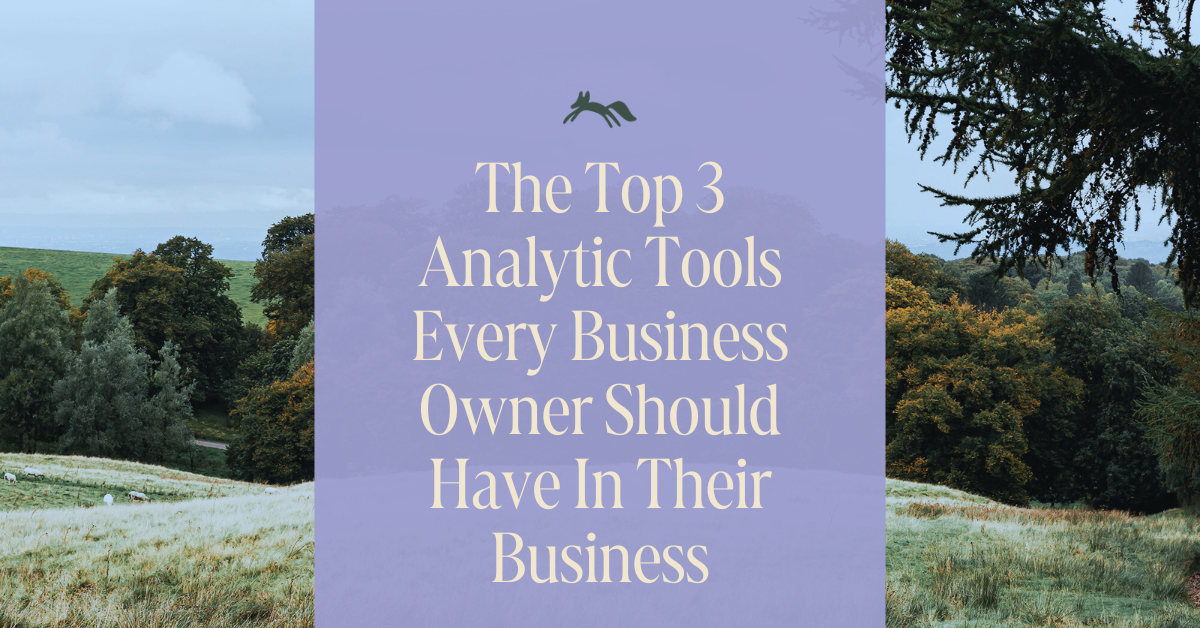
leave a comment