You installed Google Analytics because you know it’s important.
But now it’s just there, installed…
Not helping you at all. Just collecting stuff.
Google Analytics is confusing!
It often feels like your junk drawer.
Stuffed to the gills of things that you don’t need.
And when you look for the one thing you do need, it’s nowhere to be found!
If you’ve ever opened Google Analytics, blinked at the screen, and immediately closed the tab because GA4 is so confusing, let’s talk about why and what to use instead.
Why Google Analytics Feels So Overwhelming
I hear things like this alllll the time..
- “I have it set up, but I never check it.”
- “I have no idea what I’m looking at.”
- “I feel like I get different answers every time I open it.”
Sound familiar?
Google Analytics is powerful, but not exactly user friendly, and can be super confusing.
It’s packed with pages and pages of reports, no clear direction on how you should use them, and so much data it’s hard to know where to begin.
And let’s not even talk about how GA4 made everything feel more confusing with its new layout and event tracking. 🤯
You didn’t start your business to learn a new language just to see if your Instagram post drove traffic. 🫠
What You Actually Need to See
I’m a firm believer that it’s not necessary to track all the things, just for the sake of tracking.
It truly only benefits you to look at the things that are making an impact on your business.
Here are the things I help most of my clients keep a beat on:
- Where are my leads coming from?
- Which content or platform is driving the most traffic?
- How much is it costing me to get a lead or a sale?
- Are the things I’m spending my time on, worth my time?
- Is the content I’m producing generaling traffic and sales?
- How do people respond to different types of content?
That’s it. Not 87 metrics. Just the handful that tells you what’s working.
3 Reasons a Custom Dashboard Might Be A Better Fit For You
You’ll actually use a Marketing Analytics Dashboard
If it’s simple and visual, you’ll look at it.
Sometimes daily, even.
“I literally look at it almost every day because I love being able to see where my conversions are coming from!”
And Carrie who said:
“Every day, I now see the sales for the day before, pageviews, and new leads coming into our funnel. I can see what blog posts are driving traffic, which YouTube videos are working to convert to sales, and which content is most helpful in our online community. Truly amazing.”
A Marketing Analytics Dashboard tells you what matters.
Think about it like this:
Google Analytics is the library.
Your dashboard is your curated bookshelf at home.
One that you don’t have to go digging through.
All your favorites right in one spot.
Or in your dashboard’s case, all the answers for your business right in one spot.
As Courtney put it:
“The baseline information Google Analytics provides out of the box is insufficient. I needed a way to make the data tell a story so I knew which parts of my business were moving well and which parts needed a little oil.”
A Marketing Analytics Dashboard saves you time and energy.
It’s absolutely dreadful to dig around in your closet for that one thing you are looking for!
Google Analytics, scattered spreadsheets, and on platform metrics can feel exactly the same way.
A custom marketing analytics dashboard gives you all the answers you are looking for at your fingertips.
No more
“Where did I put that data?”
“Which folder is that spreadsheet in?”
“Let me pull up 57 different tabs for all the things I want to look at.”
No more guessing. No more spreadsheets. Just answers.
What Is a Custom Marketing Analytics Dashboard?
A custom marketing analytics dashboard is exactly what it sounds like: a visual, simplified view of the data that matters to you.
They are individual, unique to your business. The analytics you track won’t look like your biz besties (unless, of course, you operate your businesses in exactly the same way!)
A Marketing Analytics Dashboard does more than just report numbers. It tells a story and helps you spot trends and patterns, so that you can adapt your strategy in real time.
Unlike traditional reports or spreadsheets, a dashboard is dynamic, often real-time, and tailored to highlight the information most crucial to your business goals.
It can pull from so many tools!
Tools like
- Google Analytics
- Google Search Console
- YouTube
- Ad Platforms
- Shopify
- Email platforms
- Stripe
- Cart tools
- And basically anything you can connect with a spreadsheet
When I build a custom marketing analytics dashboard I only pull in data that connects to the questions you’re actually asking!
What Goes Into Building A Marketing Analytics Dashboard?
You built your business so that you could operate in your zone of genius, and probably so you could have some autonomy. (I know that’s what I did!)
If you aren’t a data nerd 🤓 you probably aren’t looking to master Google Analytics or spend time wrestlin’ spreadsheet just for the fun of it.
That’s where a dashboard comes in! It does the heavy lifting so you don’t have to.
Here’s what actually goes into building a marketing analytics dashboard that tells you what’s working, and what’s not!
Step 1: Start with the data you’ve already got
Before anything gets built you want to think about allll the platforms you might want to see data from. Think about this like the raw material for a building project. A shopping list, if you will!
- Make a list of all the tools you are using (including marketing platforms that you don’t own)
Example: Mine looks like this right now:
- Showit
- Google Analytics
- Google Search Console
- ThriveCart
- Stripe
- Honeybook
- Kit
- YouTube
Step 2: Get clear on what you want to know
There are so many different metrics to look at and it can be hard to determine which ones are important. Pageviews and bounce rate don’t mean much without context.
It’s important to define your goals so that you can begin to get clear on what data you actually need to determine if your marketing and sales efforts are actually working.
- Make a list of the questions you want to answer when you look at your dashboard
Example: At this point in my business I’m looking to answer
- Where is my website traffic coming from?
- What are my most visited website pages?
- Which keywords are driving traffic to my website?
- Where does the traffic to my opt in pages come from and is it converting?
- Where does the traffic to my sales page come from and is it converting?
- How do my sales calls convert? And what sources are they coming from?
- What’s happening with my YouTube channel? Are people converting?
- Is Pinterest driving traffic or converting?
I think it’s important to note that as your business scales or becomes more complicated, so might the questions you need to answer and the data that you need to collect and read. It’s okay if your list of questions is short, and it’s also okay if your questions are more nuanced.
Step 3: Visualize your data
Once your data is connected and cleaned, it’s time to see what’s really going on in your marketing.
Instead of rows of numbers or on platform analytics that make your eyes glaze over, you’ll set up visual reports that show exactly what’s working.
My favorite way to do this? Google’s free tool – Looker Studio!
If you’re the DIY type, my Website Traffic Dashboard template walks you through it.
A custom dashboard is the most popular option because it lets you skip the tech setup and jump straight into using your data to make better decisions.
Not sure which path is right for you? Let’s chat, I’ll help you decide based on what you want to measure and what’s most effective for your brain!
What Happens When You Finally Understand Your Marketing?
Understanding your numbers isn’t about control-freaking your marketing.
It’s about ease.
About feeling safe..
About being able to say, “This is working! I can keep going!”
Something that I know all too well feels really hard to do when you’re stuck guessing.
But when your numbers finally make sense?
That’s when the magic happens.
And honestly, my clients say it better than I ever could:
“I felt like I was just wandering around in the dark, not sure if my efforts were worthwhile. Now, I can actually look at the data and tell if they are.” — Micah
“I now have the tools I need to truly know what’s working in my business, so I can do MORE of what works and LESS of what isn’t.” — Natty
You didn’t start your business to spend your evenings cross-referencing metrics in a dozen browser tabs.
You want to know what’s working.
What’s not.
And what to do next.
Here’s what I recommend:
If you want a plug and play dashboard template + training about ways you can use your SEO Data, you’ll want to grab the SEO Data Dashboard that I collaborated with Mariah Magazine on!
If you like doing things yourself (but want some structure), grab the DIY Marketing Measurement Bundle. It walks you through exactly what to track, how to track it, how to make sense of it all and provides a plug and play dashboard template.
If you’re ready to have it done for you, a Custom Dashboard is the way to go. I’ll build you something that works for your specific business.
Either way, you’ll walk away with the clarity to stop second-guessing, and the tools to confidently move forward.
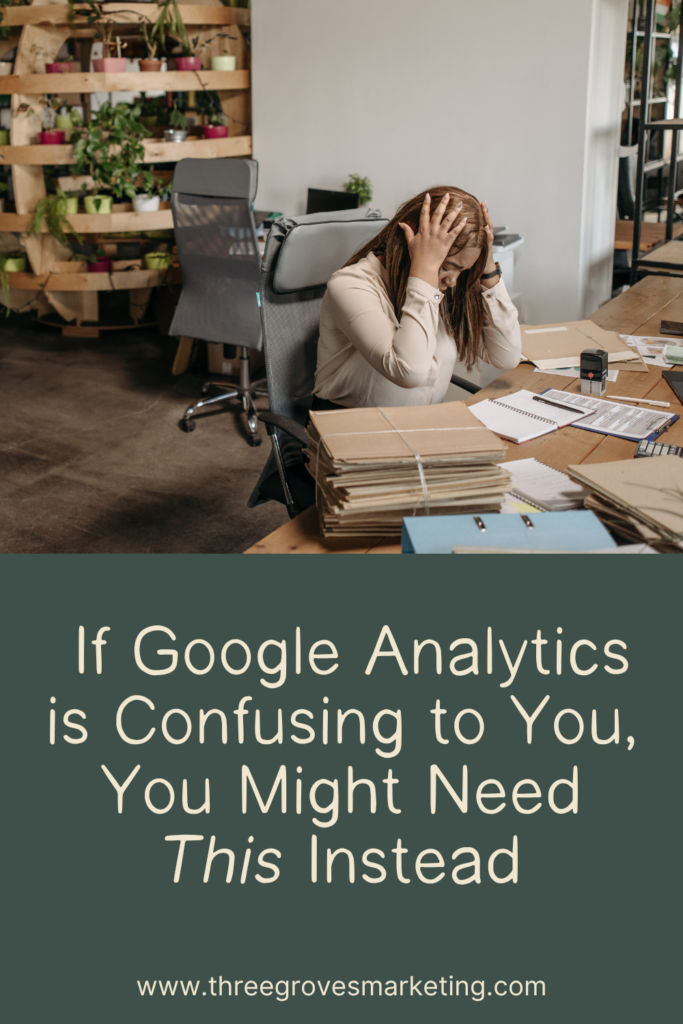

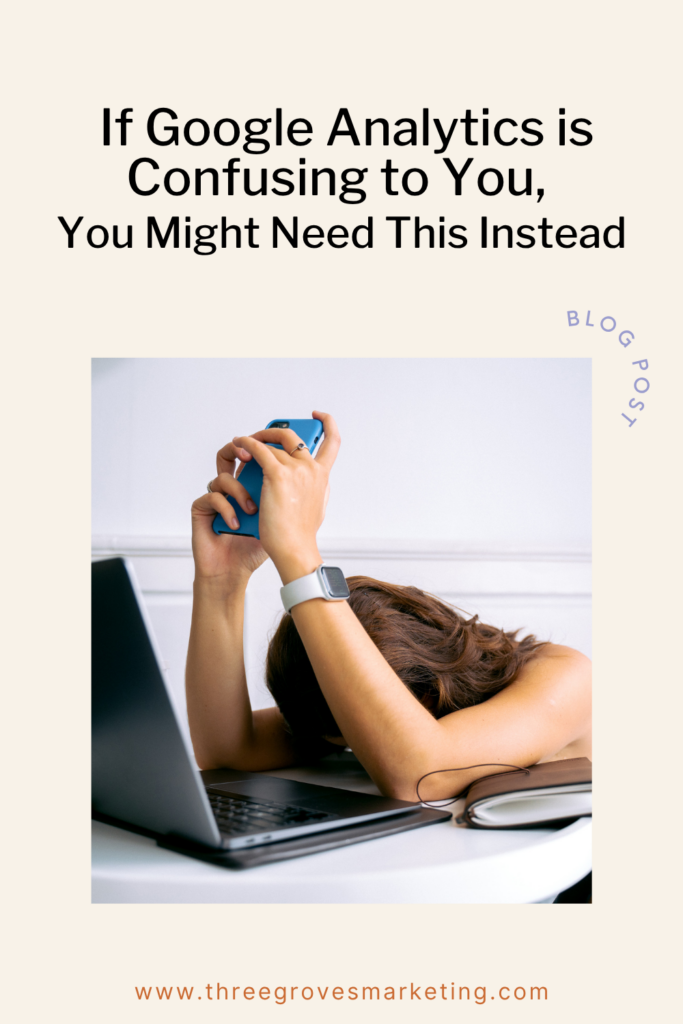
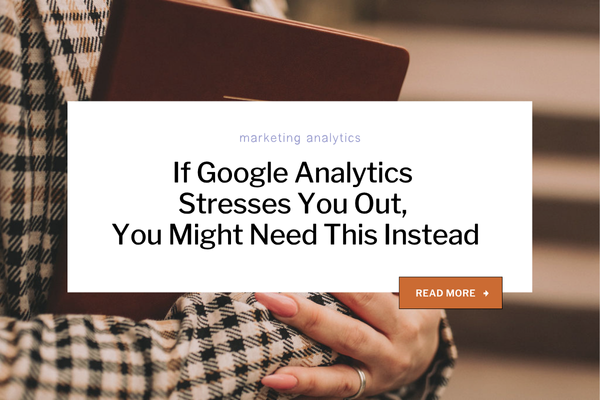
leave a comment